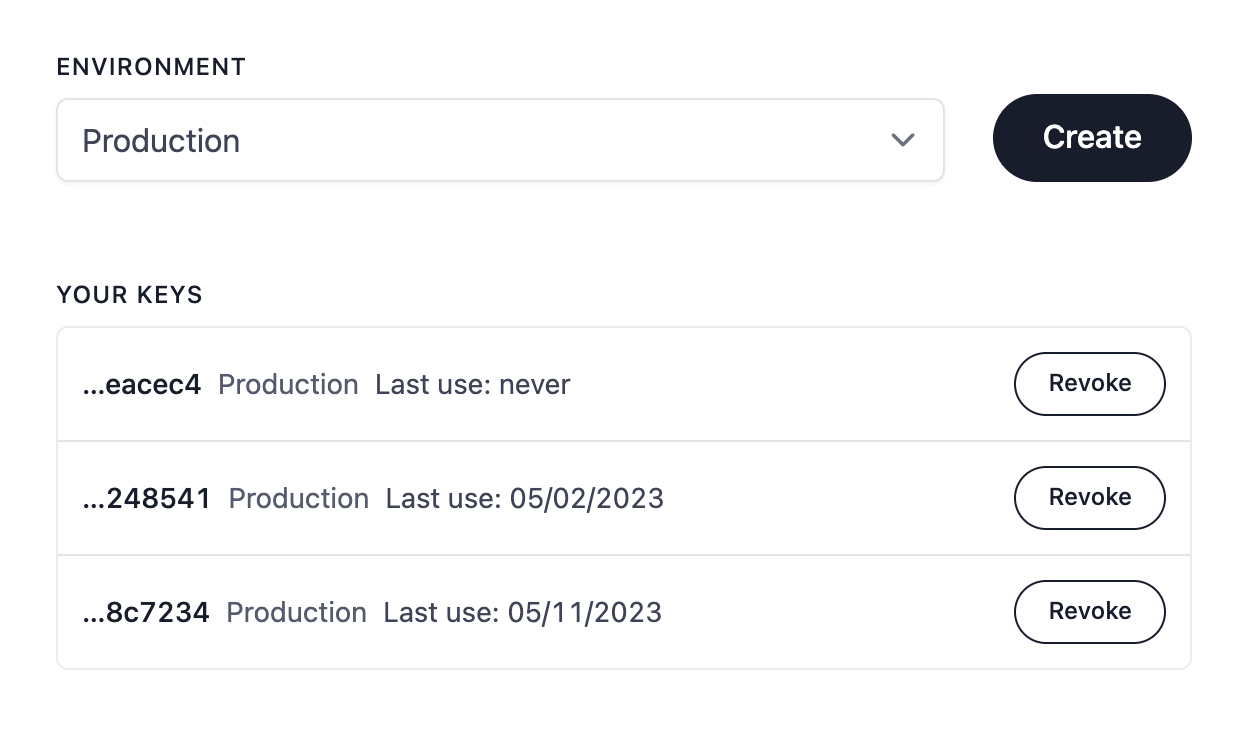Authenticate with Daffy API
To start working with the Daffy API you'll need an API key. This requires a Daffy account so please signup (opens in a new tab) if you haven't already.
Generating an API key
Once you have your account navigate towards the API subsection under your profile settings (opens in a new tab), here you'll see a simple form with a button that allows you to create a new API key:
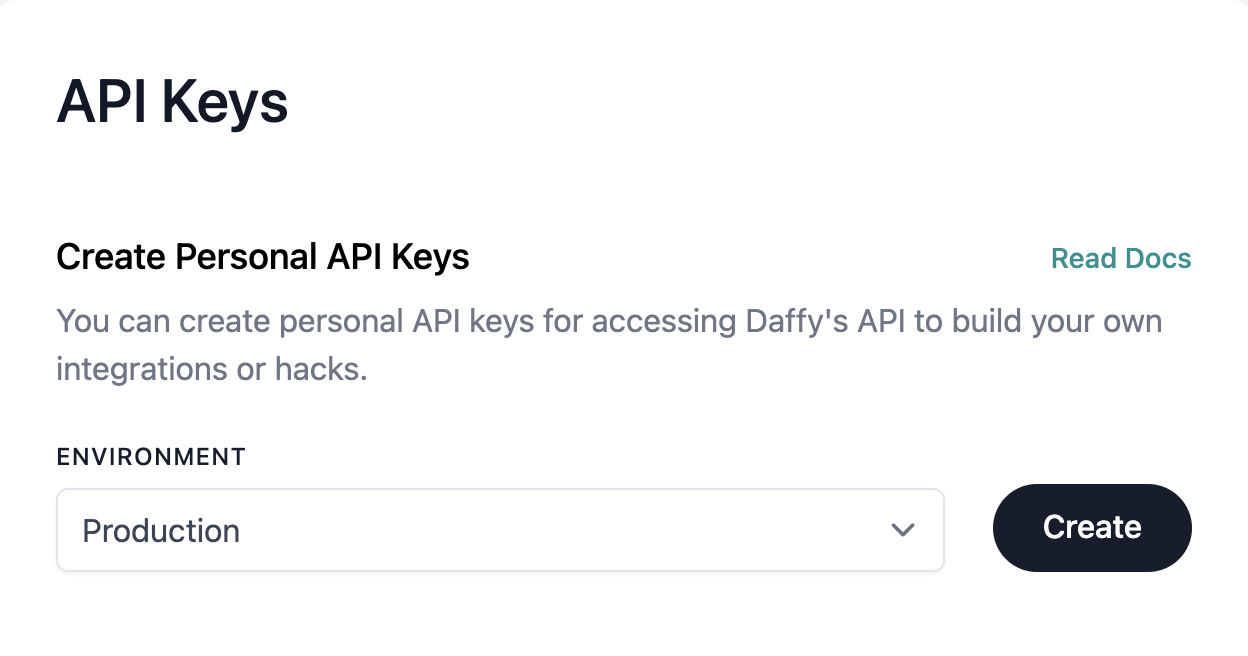
Click Create. You'll see that a new key has been generated for you:
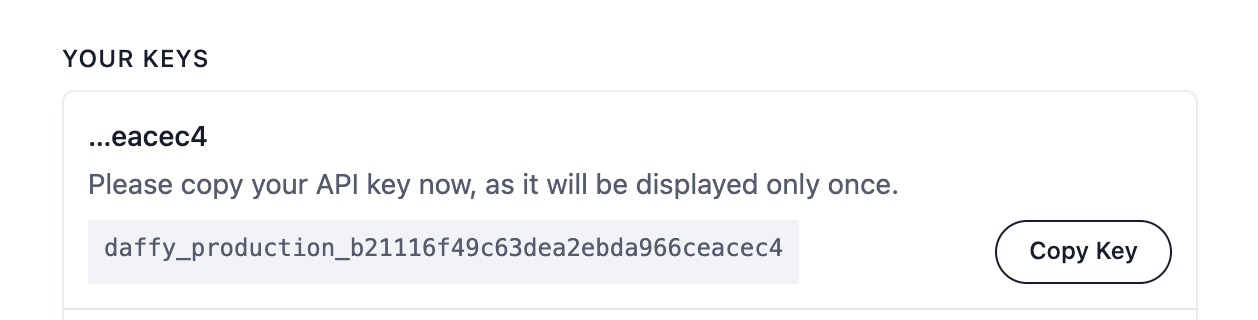
⚠️
Note: For security reasons your API key will be displayed only the first time, make sure to copy and save it on a safe medium!
Listing your keys
On this page you'll see your API keys listed, with a fragment of each shown and the time it was last used. You'll also be able to revoke them if needed.